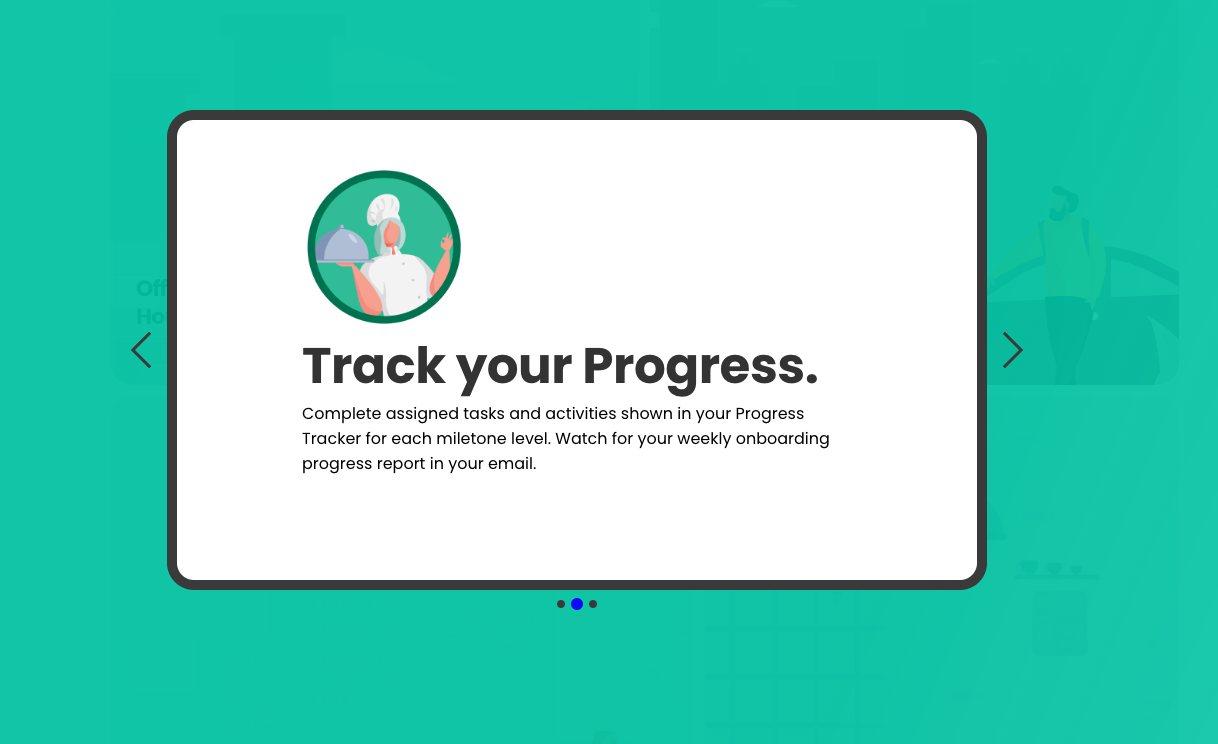A New Employee Onboarding portal for a distributed organization
- Responsibilities: User Experience design including Gamification elements, Azure Active Directory and LMS integration.
- Target Audience: New employees (impacting 800+ employees across 4 Canadian organizations).
- Tools Used: WordPress, Azure Active Directory, UKG Pro Learning LMS, and GamiPress
- Budget: Medium
- Client: GroupHEALTH Family of Companies
- Year: 2020
Overview
Due to COVID restrictions, GroupHEALTH, a group health benefits company, faced the challenge of onboarding new employees in a completely remote environment. The L&D team not only created a New Employee Onboarding portal, but a gamified learning experience that engaged learners to complete milestones and tracked progress for managers. To achieve this, the portal was developed using WordPress with integrations for an Azure Active Directory and the company LMS.
User Experience Design Approach
Because the organization had no previous remote onboarding solutions, our team had the opportunity to develop something completely new that would communicate corporate culture in an engaging, memorable and most importantly fun experience.
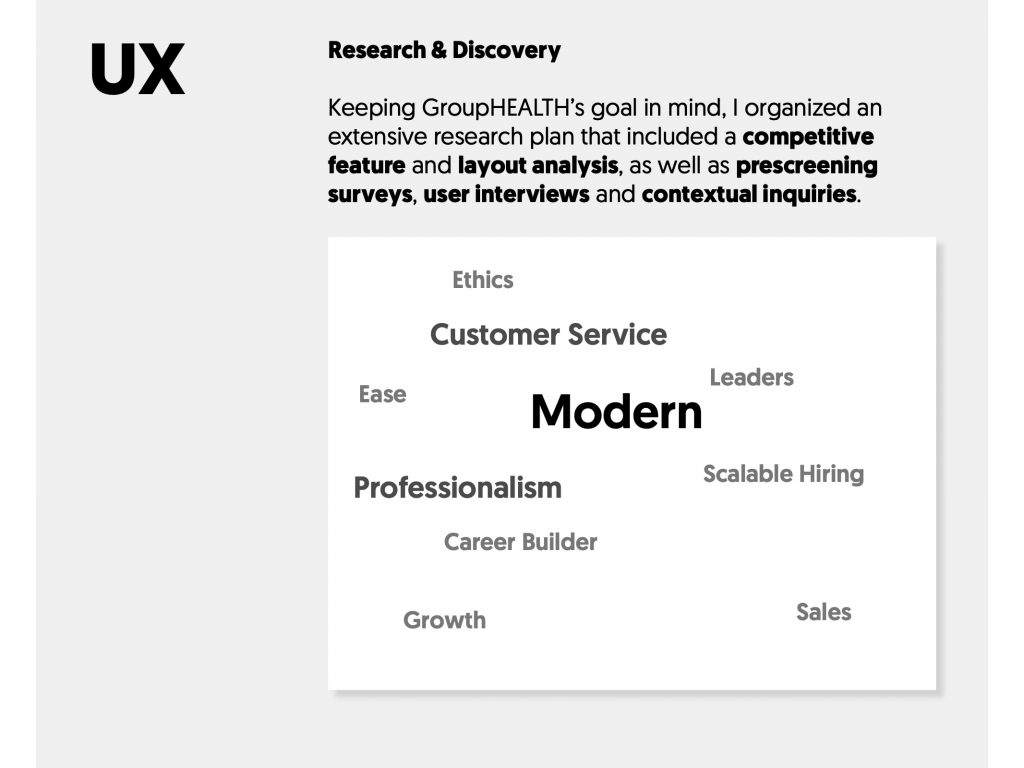
Our team implemented an employee-centric approach to understanding what was most important when considering a new onboarding platform. This consisted of a research plan that surfaced key terms and helped to highlight what was important to the employees when considering an onboarding platform.
Our research was compiled into design principles that helped begin our prototyping journey.
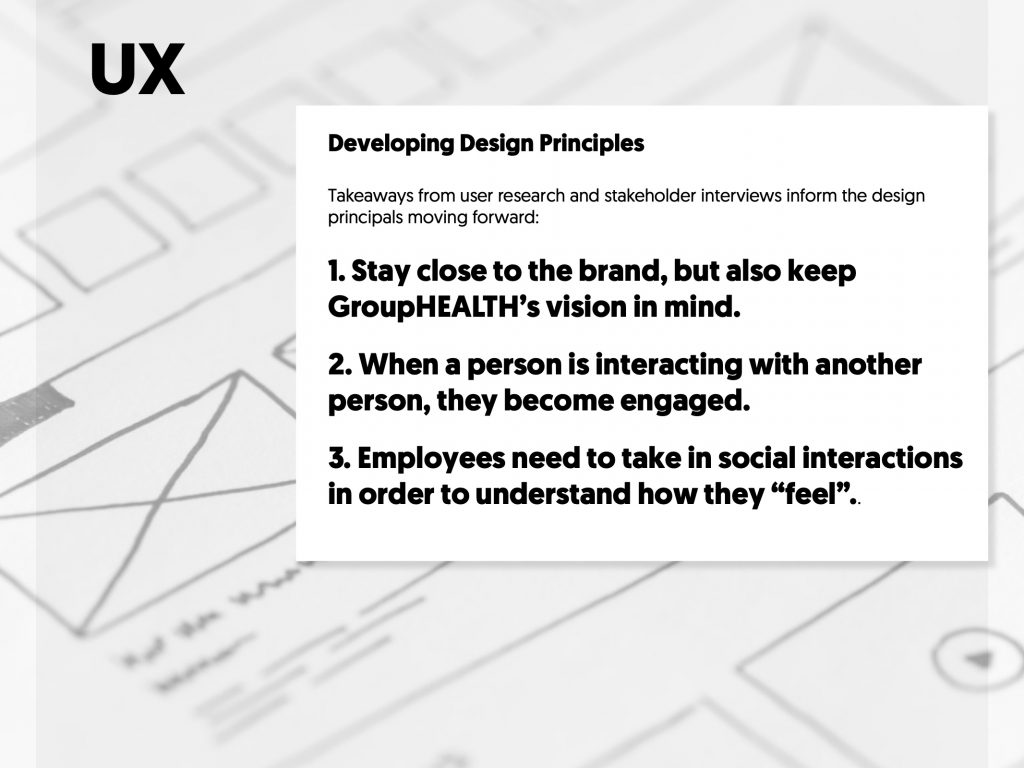
Prototyping WebVR
Initially, I was hired with the challenge of developing a web-based virtual reality experience to help new employees experience the company culture from a remote perspective. Our team designed some UI mock-ups to see how this could look.
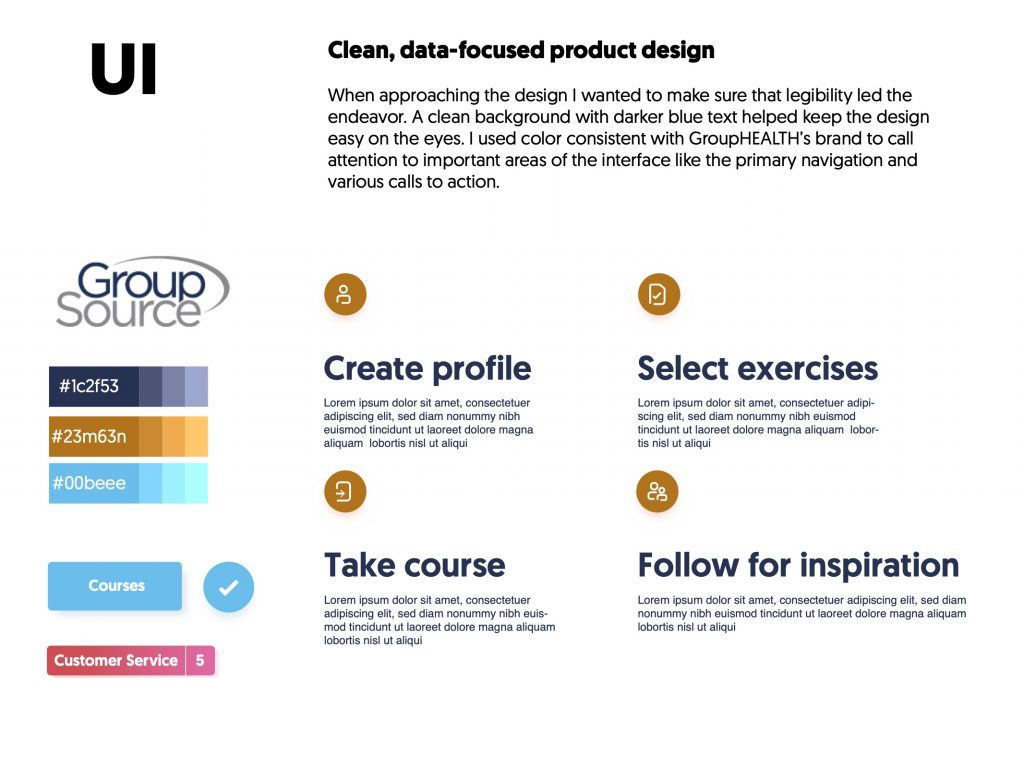
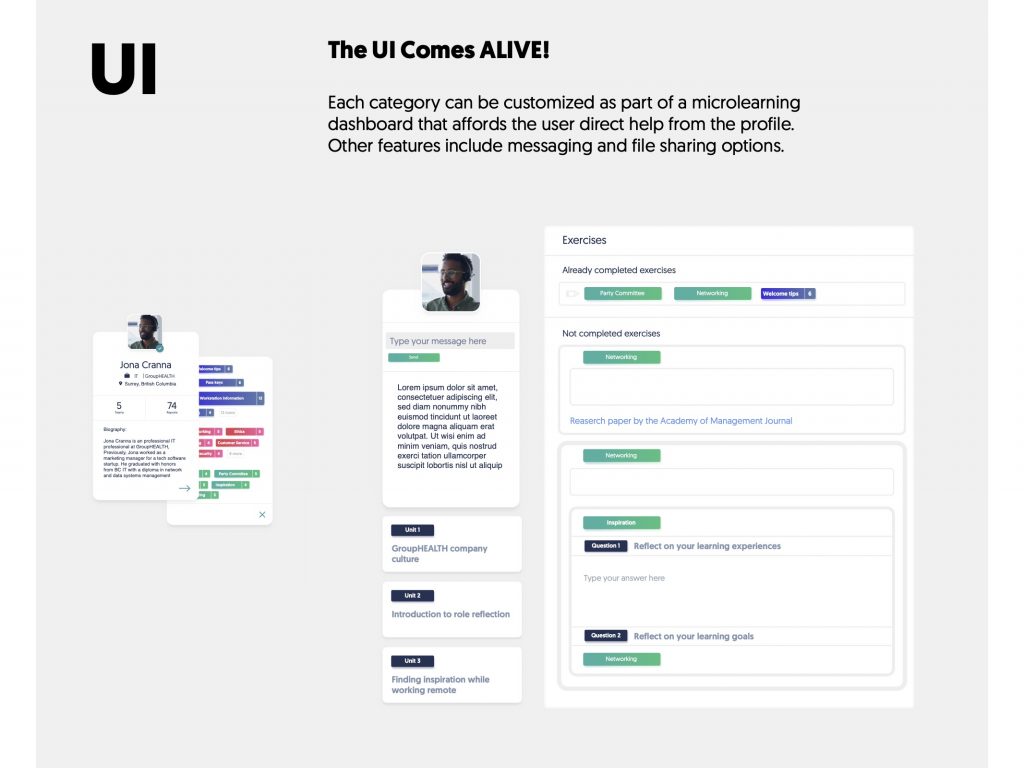
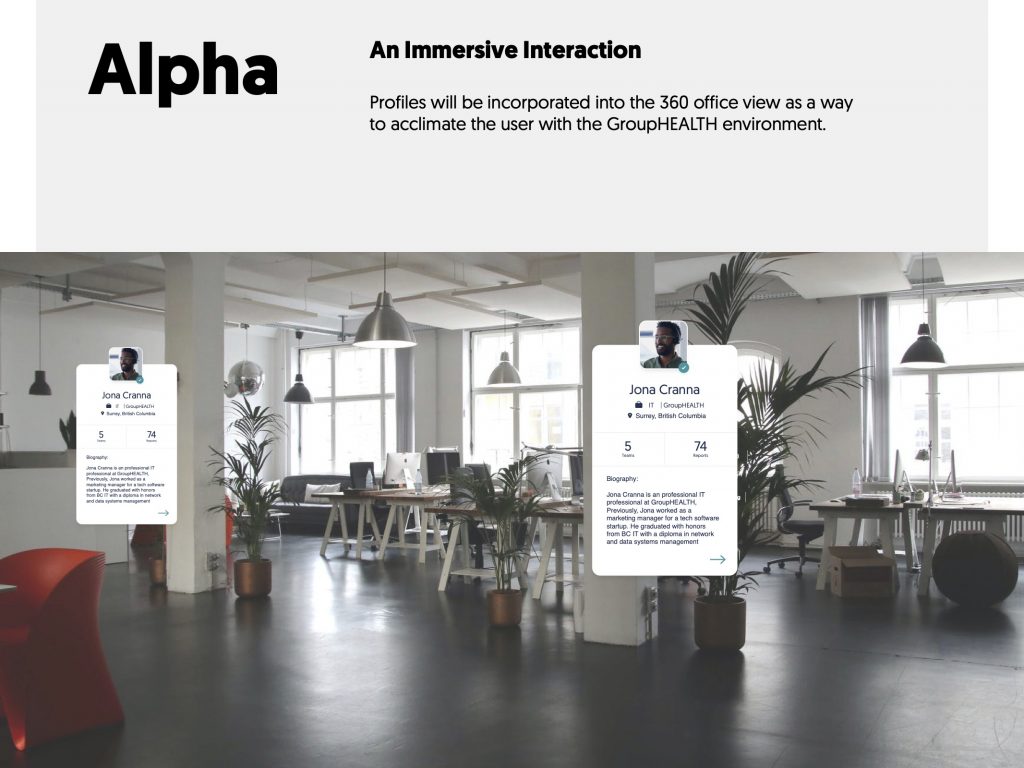
This concept was quickly prototyped using A-Frame WebVR technology with simple Javascript and HTML. The team soon realized that, although a fun concept, this was not the direction HR has envisioned and we pivoted towards a solution much more intuitive for an onboarding experience.
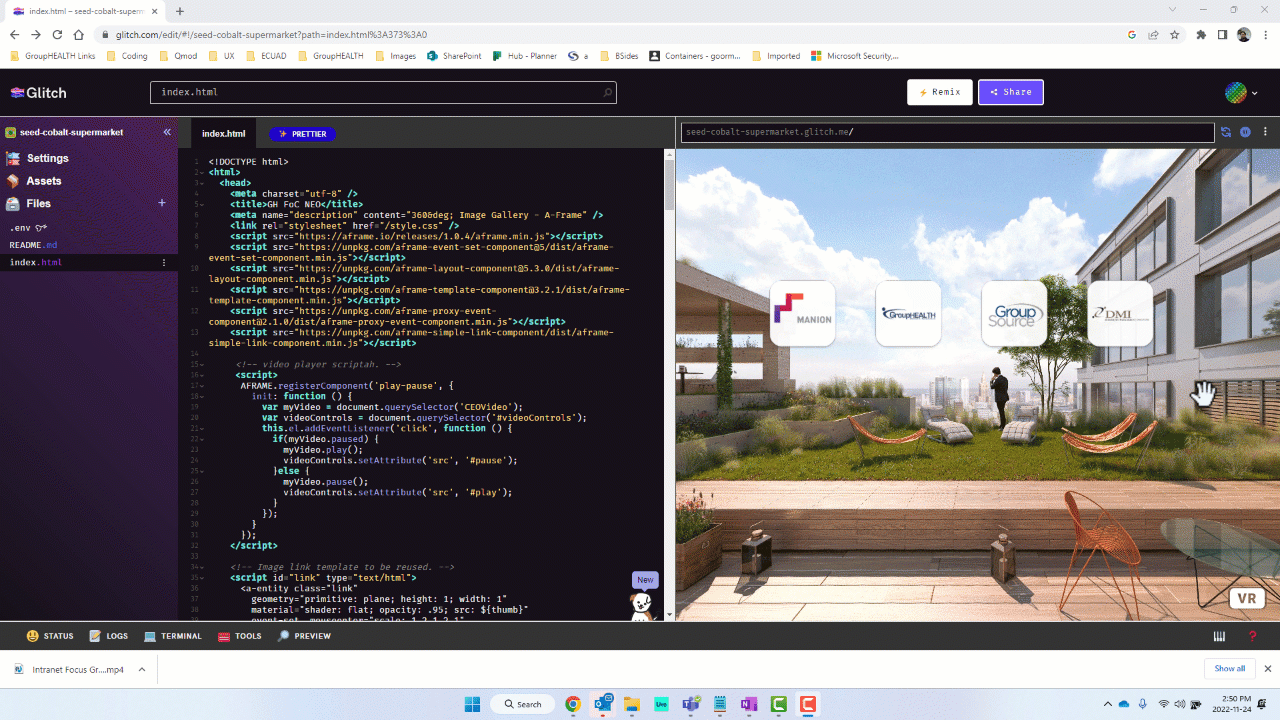
The Pivot to Gamification
After user testing the first prototype, our team soon realized that employee engagement was better suited to gamification elements compared to a simulated environment. To achieve this the site was redesigned and developed on WordPress emphisizing a more “flat” and intuitieve experience, and incorporating community management functionality.
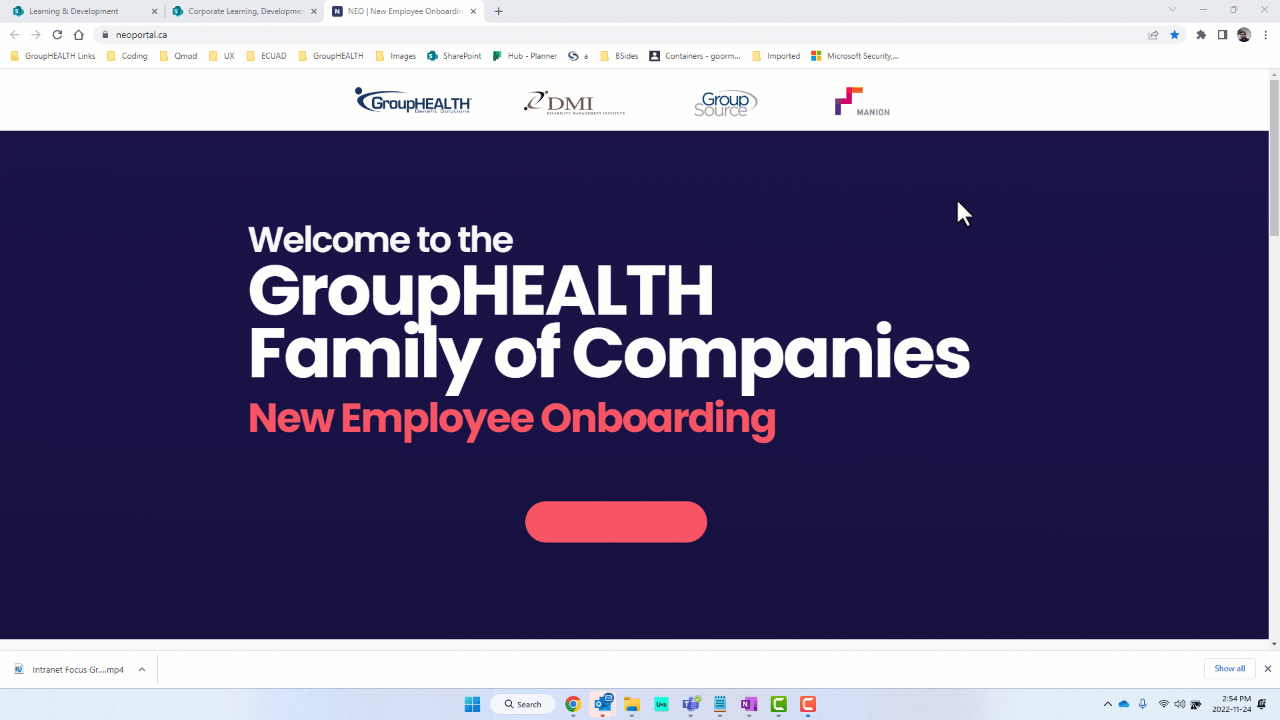
To create a low-barrier to entry in the onboarding process, the portal was divided into 4 main sections – First Day, First Week, First Month, First 90 Days. Each milestone hosted content from various HR stakeholders that was to be communicated to each new employee from a remote location. The team integrated a PBL (Points, Badges and Leaderboard) gamification feature to help move new employees along each milestone to complete the onboarding process in a timely manner. This feature was developed to be “re-skinned” allowing for the application of different themes while maintaining the overall framework of our PBL methodology. Our first theme was “The Taco Challenge” that encouraged new employees to earn points and gain badges that represented taco ingredients to ultimately build a delicious taco.
In addition to creating rich learning experiences for new employees, we also considered an intuitive method for delivering weekly reports to managers tracking the progress of new team members. This method needed to be connected to the employee database and deliver an automated email report that was easy to understand an most of all, not “spammy”.
Integrating the Onboarding Portal
One of our first real challenges was creating 4 separate and secure doors for various employees to access 4 different companies and learning environments. Because of privacy and compliance policies, each employee needed to have access to their company and only their company. This was achieved through a global landing page and 4 separate links allowing the appropriate employee to continue using a Single Sign On feature. To do this, we needed to connect the external WordPress site to our Azure Active Directory hosted within the company intranet and achieved this through an API plugin connected to the company directory and configured permission granted through Azure. This also allowed us to personalize the onboarding experience for new employees by pulling employee information from the directory like first and last name and display this as unique learning experience.
Finally, the portal was integrated to our company LMS in order to leverage tracking and reporting capabilities to generate automated manager reports. This solution was simple but effective and tracked new employee progress by linking to a SCORM file after every completed milestone. Our LMS tracked each SCORM file and produced a detailed report for managers to then review with their new team members.
without the gamification, or personalization features. We were focused on providing content from the HR business partners behind 4 doors utilizing Single Sign On. Once the new and improved gamified version was ready for release, we needed to created a redirect system for existing onboarders to stay on portal version 1 and new onboarders to link directly to version 2. This needed to be a role based redirect that also allowed for demonstrations for corporate sponsors. To address this, a group membership plugin was installed and configured to allow redirect based on role management.
Takeaways
This project was an excellent exercise in platform integration and user management. The onboarding portal offered an engaging, memorable and fun experience that communicated company culture in the best way despite the challenge of being 100 remote.
With that being said, I’ve become more conscious about the tools I use since taking on this project. Staying constant with tools used within out Microsoft 365 tenant would have proved to be less challenging when connecting to the company active directory and LMS system. Because of this, I have put more focus on leveraging the Microsoft Power Platform to create custom apps when creating interactive eLearning experiences.
If you have questions about this project or would like to request a quote for an eLearning project of your own, then please contact me.